
HFSS天線設(shè)計 | PCB天線設(shè)計和HFSS仿真分析實(shí)例 | HFSS-IE仿真器使用詳解和天線設(shè)計實(shí)例
 |
HFSS視頻教程推薦: HFSS培訓(xùn)教程套裝 | 兩周學(xué)會HFSS | HFSS微波器件仿真分析實(shí)例 | HFSS雷達(dá)散射截面分析 HFSS天線設(shè)計 | PCB天線設(shè)計和HFSS仿真分析實(shí)例 | HFSS-IE仿真器使用詳解和天線設(shè)計實(shí)例 |
To add a new solution setup to a design:
1. Select a design in the project tree.
2. Click HFSS-IE>Analysis
Setup>Add Solution Setup![]() .
.
• Alternatively, right click Analysis in the project tree, and then click Add Solution Setup on the shortcut menu.
• If you have an existing setup, you can Copy and Paste it, and then edit parameters.
The Solution Setup dialog box appears. It is divided among the following tabs:
General |
Includes general solution settings. |
Options |
Includes settings for lambda refinement, adaptive analysis and solution options. |
Expression Cache |
Includes a list of expressions and output variables that you can use for convergence for adaptive analysis. |
Defaults |
Enables you to save the current settings as the defaults for future solution setups or revert the current settings to HFSS’s standard settings. |
3. Click the General tab.
4. Enter a Setup Name or accept the default.
The Enabled checkbox on General tab permits to you to disable a setup so that it does not run when you select Analyze All.
5. Enter the Solution Frequency and select the frequency units from the pull down list.
6. If you are performing an adaptive analysis, enter 2 or more passes in the Maximum Number of Passes box.
For driven problems HFSS-IE always requires at least one adaptive pass. Entering 1 will also bypass adaptive analysis, generating a solution only at the solution frequency you specified.
7. If ports exist, accept or set the Maximum Delta S per pass. If ports do not exist accept or set the Maximum Residual Error for convergence per pass.
Maximum Residual Error is a stopping criterion for the adaptive solution. If the residual error is less than this value from one iteration to the next, the adaptive analysis stops. Otherwise, it continues until the requested number of passes is completed. In HFSS-IE this is an absolute value that functions like the Maximum Delta Energy, a relative value in HFSS that do not have ports. The default is 0.001.
8. Click the Options tab.
Under the Options tab of the Solution Setup dialog box, you can edit the following settings:
Use Advanced options lets you select either one of the following (not both at once):
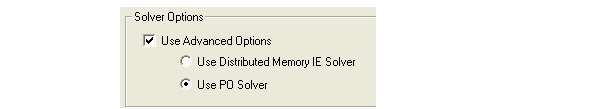
Use PO Solver - for designs with plane incident wave or far field wave.
Use Distributed Memory IE Solver uses a distributed memory paradigm to solve large problems by spreading the memory use across multiple machines in a cluster. Note that shared memory parallel in combination with distributed IE is supported in for this version. That means a distributed solve can use multiple threads, based on the HFSS-IE solver option, Number of Processors Distributed. For Linux, you can set the Remote Spawn command to use, RSH, or SSH (the default), on the HFSS-IE Solver Options.
For details see Distributed Memory Solutions with HFSS-IE.
9. Under the Expression Cache tab of the Solution Setup, you can edit the following settings:
Adaptive Options: whether to use Output Variable Convergence (output variables must be defined for this to be enabled.)
Add, Edit, Remove, or Remove all expressions.
Also use selected expressions for convergence. Checking this enables the radio button and field for either Max Delta or Max Percent Delta.
For expressions in the cache, you can directly edit the name, and, by clicking the Intrinsics field for an expression, you can edit the sweep values to which the expression applies.
10. Click OK.
11. Optionally, add a frequency sweep to the solution setup.
Setting Adaptive Analysis Parameters
Technical Notes: The HFSS Solution Process
Distributed Memory Solutions withing HFSS-IE

|
||
Ansys HFSS,Ansoft HFSS online help,Version 15.0. |
HFSS視頻教程 | HFSS教程專欄 | 射頻工程師培訓(xùn)培訓(xùn)課程 : Adding a Solution Setup to an HFSS-IE Design'>HFSSComments |