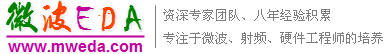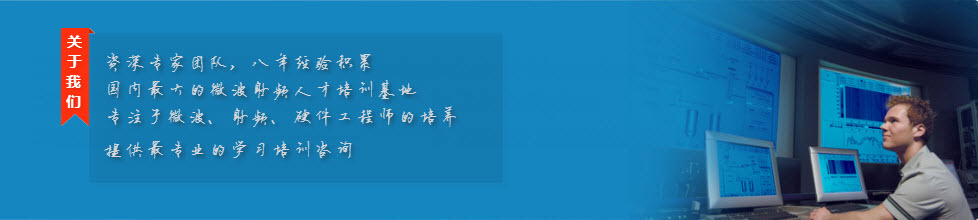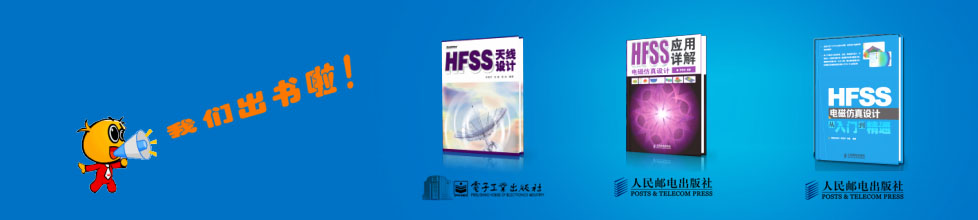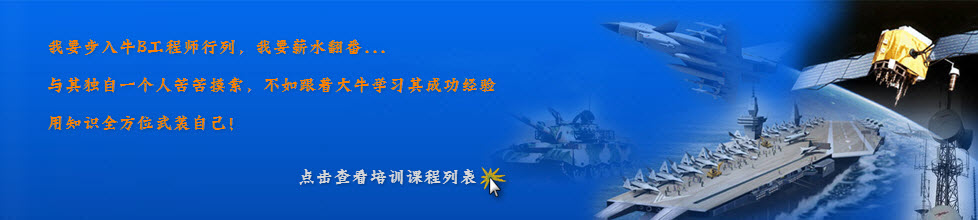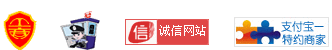- HFSS15在線幫助
- 首頁
- HFSS教學
- HFSS 15 在線幫助文檔
Plotting Field Overlays
Setting Field Plot Attributes
After creating a mesh or field overlay on a surface or volume, you can modify its appearance by changing the settings in the Plot Attributes dialog box. You will modify the settings for a plot folder and all plots in that folder will use the same attributes.
1. Click HFSS
or HFSS-IE>Fields>Modify
Plot Attributes![]() ,
or in the Project Manager window, select the Field Overlays icon,
and select Modify Attributes or use the "a" hotkey.
,
or in the Project Manager window, select the Field Overlays icon,
and select Modify Attributes or use the "a" hotkey.
The Select Plot Folder window appears.
2. In the Select Plot Folder window, select the plot you want to modify, and then click OK. (You can also select the specific plot in the Project tree, and select Modify Attributes from the right click menu.
A dialog box with attribute settings for the selected plot (whether for an E Field plot or a Mesh Overlay plot) appears.
3. For an E Field Plot, under the following tabs in the dialog box, you can control the following plot attributes: For Mesh plot attributes, see below.
Color map |
The number of colors used and how they are displayed. |
Scale |
The scale of field quantities, including the number of divisions in the scale, and whether to use a linear or log scale. |
Marker/Arrow |
• The appearance of points (for scalar point plots). • The appearance of arrows (for vector plots). |
Plots (if not streamline) |
• The plot selected. • To display or hide the mesh on the plot’s surface or volume. • The type of isovalue display (for scalar plots.) • The transparency based on solution value. • Whether to add a grid (that is, a mesh overlay), and to set the grid color. • Specify the plot resolution as Coarse, Normal, Fine, or Very Fine. This affects the use of memory for animating plots. For large plots with more frames to animate, use Coarse or Normal to reduce memory requirements and improve performance. For smaller plots with few frames, if higher resolution is required, use Fine or Very Fine. • The spacing of arrows (for vector plots). |
Plots (if streamline is checked) |
• The plot selected • The linestyle as solid or cylinder from dropdown menu. • Line width, specified using a slider. • Whether to show marker on streamline. • Seeds density spacing. This affects the number of stream lines used to represent the quantity in the plot. Moving the slider to the left decreases the spacing and increases the number of stream lines. Moving the slider to the right increases the spacing and decreases the number of lines used to represent the quantity. • Min. and Max. values represented. |
a. Under each tab, click Save as default if you want the tab’s settings to apply to field overlay plots created after this point.
b. Select Real time mode if you want the changes to take effect immediately in the view window.
c. If this option is cleared, click Apply when you want to see the changes.
Related Topics
Setting a Plot’s Visibility
Plotting the Mesh
Plotting Field Overlays
-
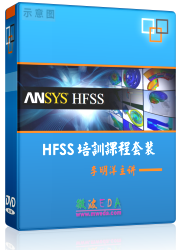
國內最全面的HFSS培訓課程,包含7套視頻教程和2本教材,資深專家講解,視頻操作演示,結合最新工程案例,讓HFSS學習不再難...【詳細介紹】