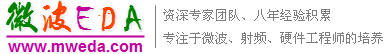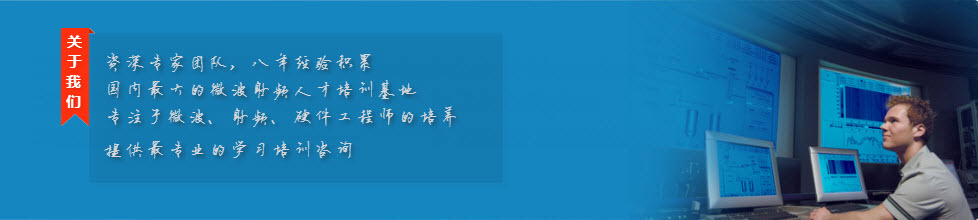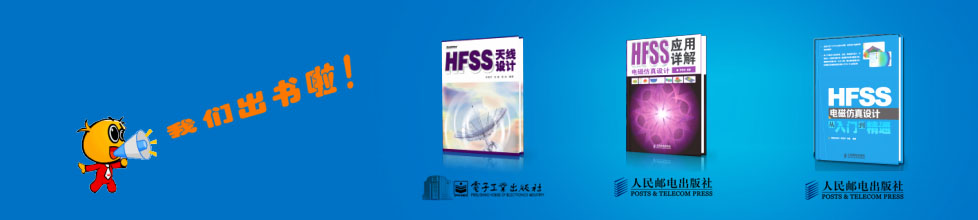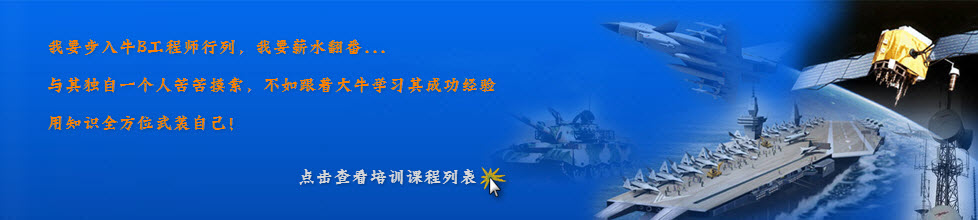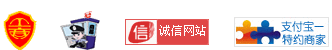- HFSS15在線幫助
- 首頁
- HFSS教學(xué)
- HFSS 15 在線幫助文檔
Selecting Items in the 3D Modeler Window
Selecting Multi (a Mode for Selecting Objects, Faces, Vertices or Edges)
The Select Multi mode permits you to select objects, faces, vertices, or edges, depending on where you click. This very useful in conjunction with Measure Mode, for measuring the distances between different entities. Enter Select Multi mode by one of the following methods:
• Press the shortcut key M.
• Right-click in the view window, and then click Select Multi.
• Click Edit>Select>Multi.
• Select Multi from the pull-down list in the 3D Modeler Selection toolbar.
With Multi mode active:
• To select a vertex, click near a vertex, within 10 pixel radius.
• To select an edge, click near an edge (and 10 pixels away from vertex).
• To select an object, click little farther from edge, between 10 and 20 pixels.
• To select a face, click anywhere else on the interior of face.
Tooltips, as you hover the cursor over an entity, indicate the type/ID of entity (object name in the case of objects, Face_id in the case of faces, and so on). This feature helps you distinguish between face-of-sheet-object pick versus sheet-object pick.
By holding down the Ctrl key, you can make multiple selections.
Related Topics
Controlling the Selection in Multi Mode
-
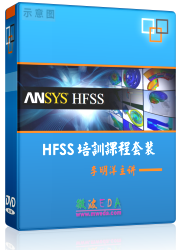
國內(nèi)最全面的HFSS培訓(xùn)課程,包含7套視頻教程和2本教材,資深專家講解,視頻操作演示,結(jié)合最新工程案例,讓HFSS學(xué)習(xí)不再難...【詳細(xì)介紹】