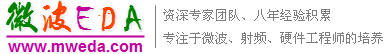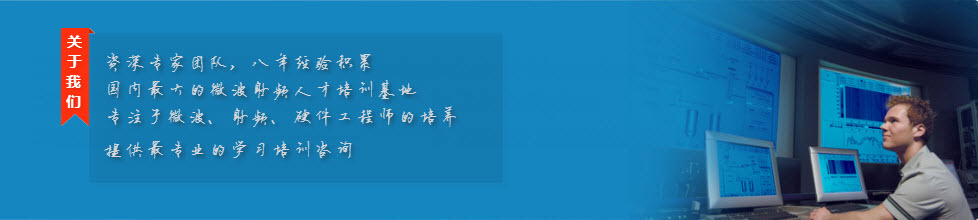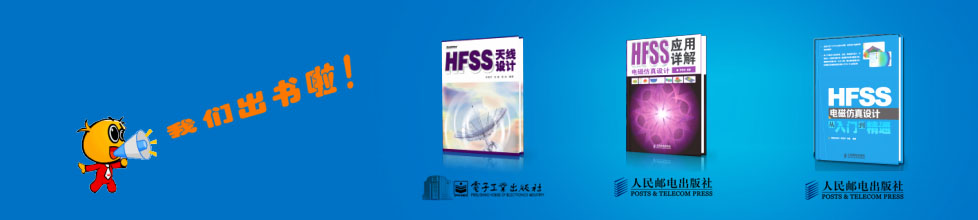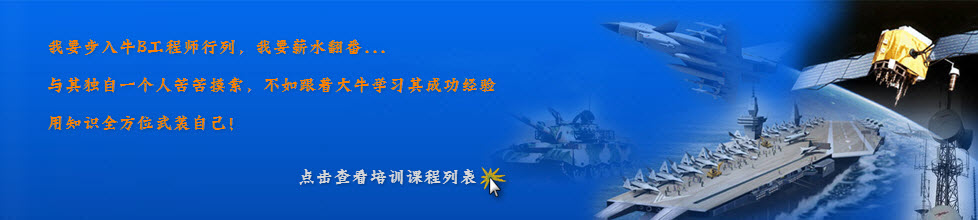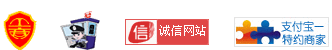- HFSS15在線幫助
- 首頁
- HFSS教學(xué)
- HFSS 15 在線幫助文檔
Working with HFSS Projects
Saving Projects
Use the File>Save As command to do the following:
• Save a new project.
• Save the active project with a different name or in a different location.
• Save the active project in another file format for use in another program.
Use the File>Save
![]() command to save
the active project.
command to save
the active project.
HFSS has a "Save before solving" setting located in the Tools>Options> HFSS or HFSS-IE Options menu. By default this is on. However, for efficiency reasons, the project is only saved if it has been modified since its last save.
A prompt appears when you attempt to save a previously-versioned file. If you agree to the prompt, the file is upgraded to the HFSS version in which you are running the software. In this case the file may no longer be compatible with previous versions. If you do not agree to the prompt, the file is not saved, so the file retains the previous compatibility.
If you have a simulation running, you see a warning that if you continue, HFSS will abort the simulation. If you OK the warning, HFSS or HFSS-IE aborts the simulation and saves the project.
Related Topics
Saving a New Project
Saving the Active Project
Saving a Copy of a Project
Deleting Projects
Managing Projects (Copy, Paste, Delete)
-
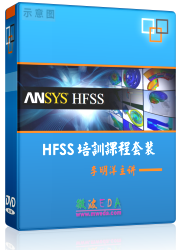
國內(nèi)最全面的HFSS培訓(xùn)課程,包含7套視頻教程和2本教材,資深專家講解,視頻操作演示,結(jié)合最新工程案例,讓HFSS學(xué)習(xí)不再難...【詳細(xì)介紹】