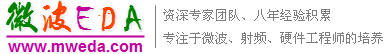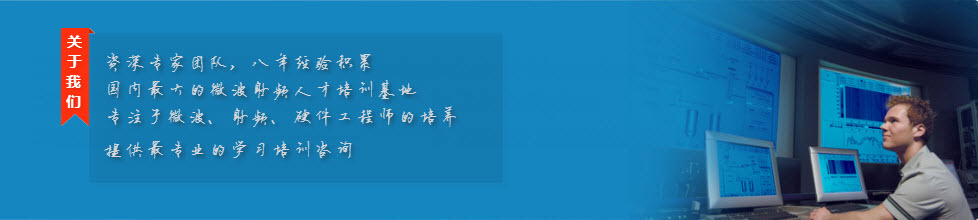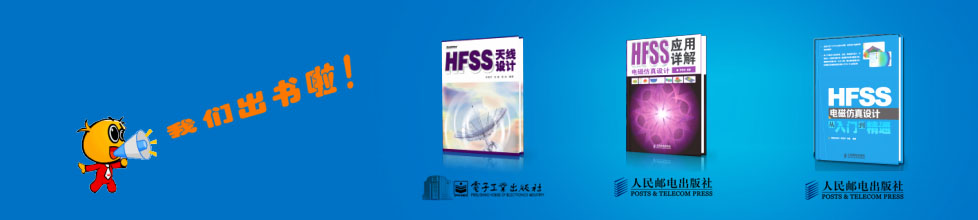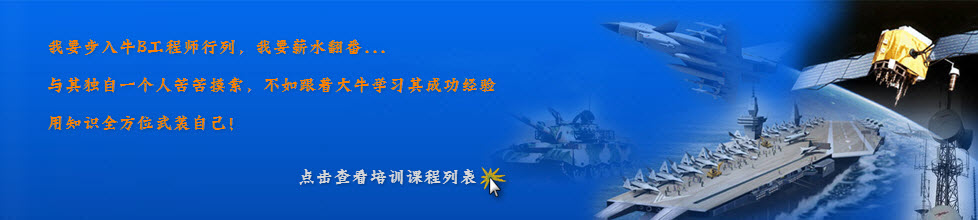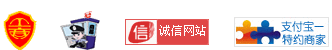- HFSS15在線幫助
- 首頁
- HFSS教學
- HFSS 15 在線幫助文檔
Plotting Field Overlays > Creating Scalar Field Plots
Modifying SAR Settings
HFSS uses default specific absorption rate (SAR) settings when creating a local SAR or average SAR field overlay plot. It does use mass density for each material if defined for each material. Otherwise (that is, if the mass density for that library material is 0), the density in the Specific Absorbtion Rate Setting dialog will be used. To change the default settings:
1. Click HFSS>Fields>SAR Setting.
The Specific Absorption Rate Setting dialog box appears.
2. In the Material Density text box, enter the mass density of the dielectric material in g/cm3.
3. In the Mass of Tissue text box, enter the mass of the material that surrounds each mesh point. This can be a value between 1 and 10.
4. Click OK.
Related Topics
Viewing and Modifying Material Attributes
Technical Notes: Calculating the SAR
-
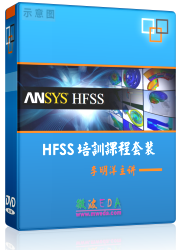
國內最全面的HFSS培訓課程,包含7套視頻教程和2本教材,資深專家講解,視頻操作演示,結合最新工程案例,讓HFSS學習不再難...【詳細介紹】