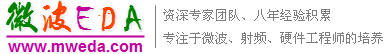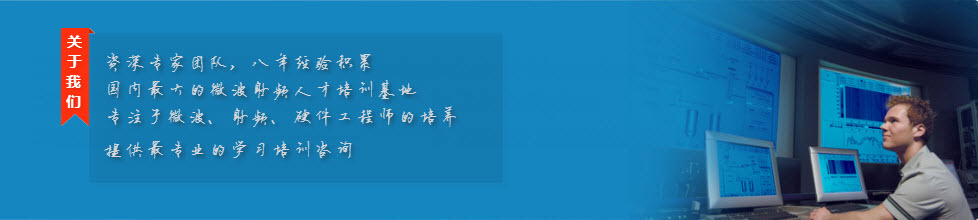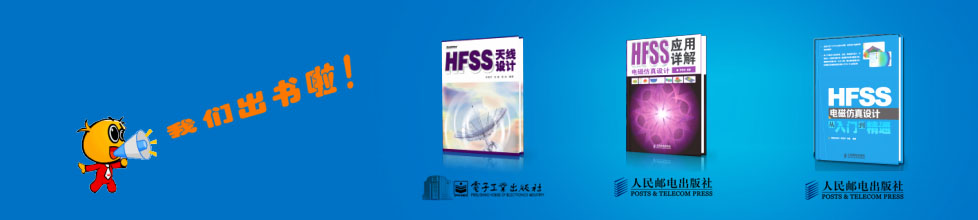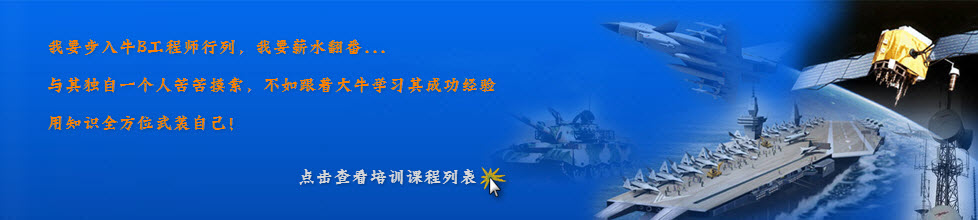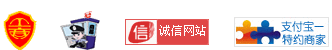- HFSS15在線(xiàn)幫助
- 首頁(yè)
- HFSS教學(xué)
- HFSS 15 在線(xiàn)幫助文檔
Assigning Materials
Filtering Materials
If you want to remove certain materials or material properties from the list in the Select Definition window, use the filter options under the Material Filters tab. You can filter out materials based on the product or library with which they are associated. You can also filter out material properties and types of material properties. And you can remove the filtering in order to see all available material properties.
To filter materials or material properties listed in the Select Definition window, using the choices in the Materials tab:
1. The text field under Libraries lists the libraries for the project. Selecting the listed library highlights it and cause the table to display the materials in that library.
2. Above the Libraries area, you can check or uncheck boxes to show or hide Project Definitions and All Libraries.
• With both unchecked, nothing appears in the materials table. With both checked, the table shows all materials and highlights those used in the project.
• With only Project Definitions checked, the materials table shows only the materials used in the project.
• With All Libraries checked, the table displays all materials, but may not show all available properties.
To filter out or show additional material properties in the Materials tab:
1. Click the Material Filters tab.
2. Under Filter Materials and Properties for, select one of the radio buttons:
• Click Select All to select all of the products listed. Click Clear to clear all product selections.
• Active Design to display properties used in the active design.
• This Product to display properties commonly used by this product.
• All Products to display all properties available. Selecting this enlarges the table of properties shown under the Materials tab to show all properties possible. You can use the scroll bars or size the dialog to see all properties.
3. Click the Materials tab to save your selections.
Click Cancel to revert back to the last saved selections.
Related Topics
Validating Materials
Copying Materials
Removing Materials
Export Materials to a Library
Sorting Materials
Working with Materials Libraries
-
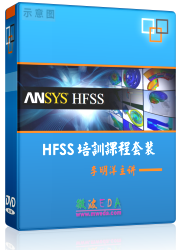
國(guó)內(nèi)最全面的HFSS培訓(xùn)課程,包含7套視頻教程和2本教材,資深專(zhuān)家講解,視頻操作演示,結(jié)合最新工程案例,讓HFSS學(xué)習(xí)不再難...【詳細(xì)介紹】