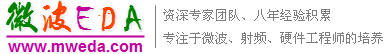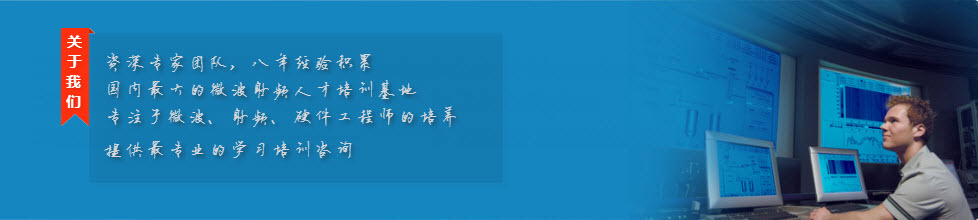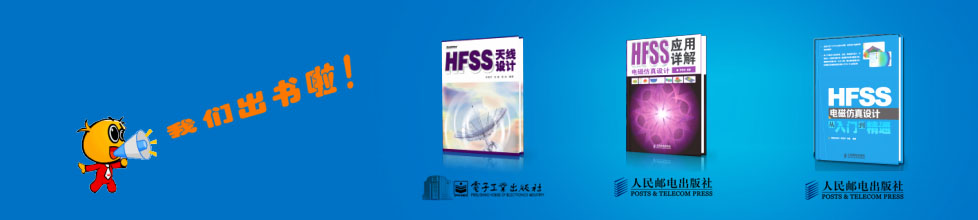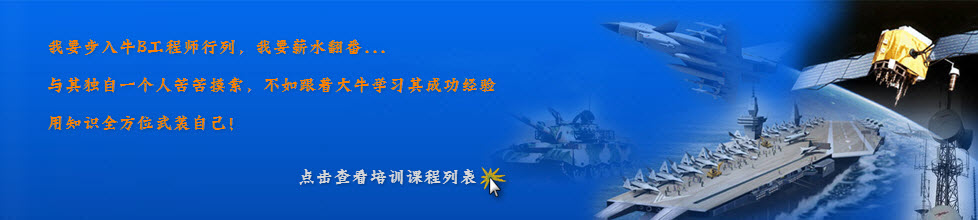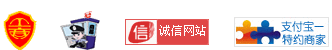- HFSS15在線幫助
- 首頁
- HFSS教學
- HFSS 15 在線幫助文檔
Drawing a Model > Drawing Objects
Drawing a Plane
A plane object is a cutplane through the problem region. You can plot fields or perform field computations on its surface. Planes are always considered non-model objects by the modeler.
1. Click Draw>Plane![]() .
.
2. Select the origin in one of the following ways:
• Click the point.
• Type the point’s coordinates in the text boxes in the status bar.
To delete the selected point and start over, press ESC.
3. Select a normal point in one of the following ways:
• Click the point.
• Type the coordinates of the point relative to the origin in the dX, dY, and dZ boxes, where d is the distance from the previously selected point.
The plane is created. Its center point is located at the origin you specified and oriented perpendicular to the normal point you specified. The new plane is listed under Planes in the history tree.

Note |
You only need to draw a plane that does not lie on a pre-defined xy, yz, and xz plane. Default planes are created on the xy, yz, and xz planes of the global coordinate system as well as any new coordinate system you create. |
Related Topics
Drawing Non-Model Objects
Plotting Field Overlays
-
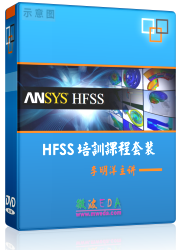
國內最全面的HFSS培訓課程,包含7套視頻教程和2本教材,資深專家講解,視頻操作演示,結合最新工程案例,讓HFSS學習不再難...【詳細介紹】