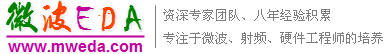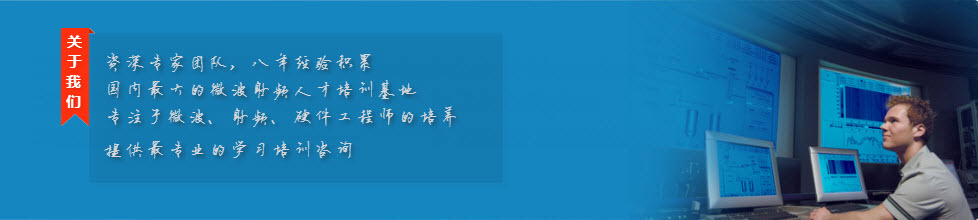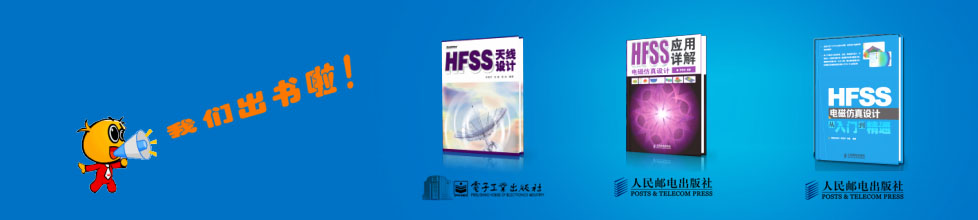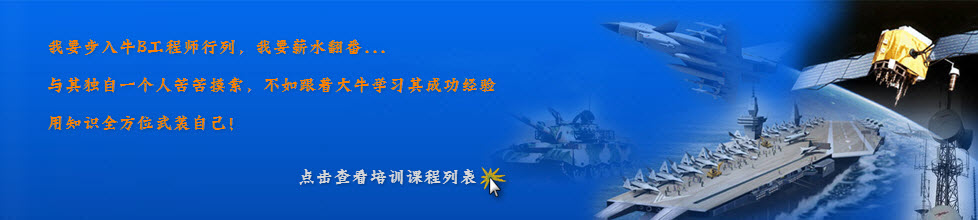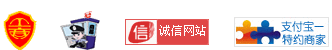- HFSS15在線幫助
- 首頁
- HFSS教學
- HFSS 15 在線幫助文檔
Drawing a Model
After you insert a design into the current project, you can draw a model of the electromagnetic structure. The general strategy is to build the model as a collection of 3D objects. You can assign any single material to each 3D object.
You can create 3D objects by using the modeler’s Draw commands or you can draw 1D and 2D objects, and then manipulate them to create 3D objects. Objects are drawn in the 3D Modeler window. You can also import objects from other systems.
To open a new 3D Modeler window, do one of the following:
• Insert a new design into the current project.
• Double-click an HFSS design in the project tree.
If a 3D Modeler window for an existing design is not open, do one of the following:
• Click HFSS>3D Model Editor.
• Right-click the design name in the project tree, and then click 3D Model Editor on the shortcut menu.
The model you draw is saved with the current project when you click File>Save.
Note |
If you access your machine via Remote Desktop, if HFSS is running and one or more modeler windows are open, those modeler windows automatically close. The message manager window displays a message indicating that HFSS closed the modeler windows. |
When working with multiple projects, or when a project has multiple designs, you may have multiple Modeler windows available. To switch to the modeler window associated with a specific design:
1. In the Project Manager window, select the Design of interest.
2. Click HFSS3D Model Editor to focus the modeling window on the selected design.
If the menu command is unavailable, then the selected design is already in the modeler window.
Related Topics
Setting the Units of Measurement for the Model
Drawing Objects
Model Analysis
Design Settings
Setting the Temperature of Objects
Creating a User Defined Primitive
Modifying Objects
Selecting Objects
Choosing the Movement Mode
Choosing the Snap Settings
Measure Modes for Objects
Setting Coordinate Systems
User Defined Model (UDM) for ANSYS WB Integration
-
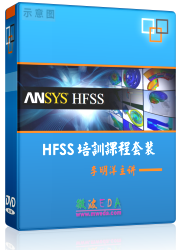
國內最全面的HFSS培訓課程,包含7套視頻教程和2本教材,資深專家講解,視頻操作演示,結合最新工程案例,讓HFSS學習不再難...【詳細介紹】