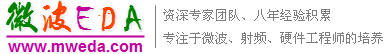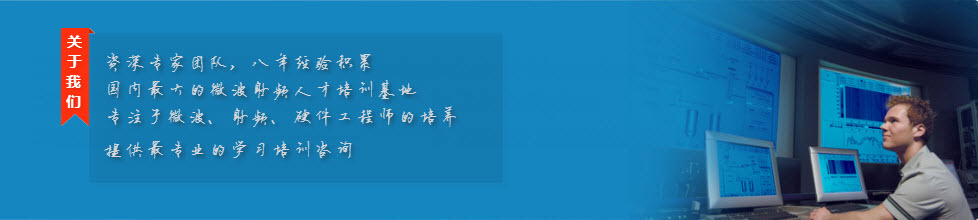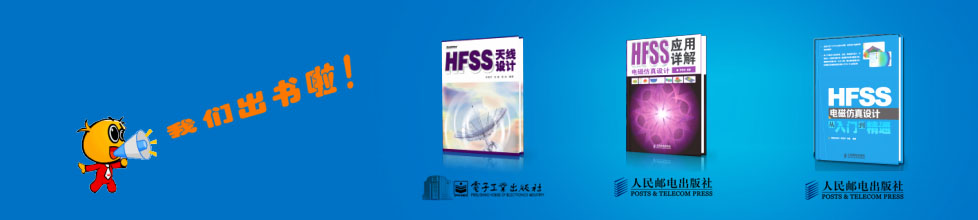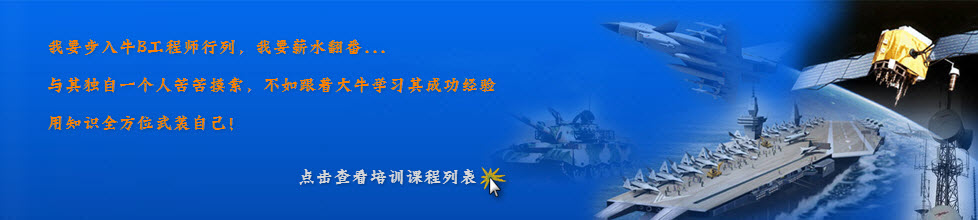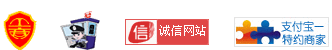- HFSS15在線幫助
- 首頁
- HFSS教學
- HFSS 15 在線幫助文檔
Working with Variables
Choosing a Variable to Tune
Before a variable can be tuned, you must specify that you intend for it to be tuned in the Properties dialog box.
1. If the variable is a design variable, do the following: Click HFSS or HFSS-IE>Design Properties.
If the variable is a project variable, do the following: Click Project>Project Variables.
The Properties dialog box appears.
2. Click the tab that lists the variable you want to tune.
3. Click the row containing the variable you want to tune.
Note |
Dependent variables cannot be tuned. |
4. Select the Tuning option above.
5. For the variable you want to tune, select Include.
Note |
Complex numbers are not allowed for variables to be used in an Optimetrics sweep, or for optimization, statistical, sensitivity or tuning setups. |
6. Click OK.
The selected variable will now be available for tuning in the Tune dialog box.
Related Topics
Produce Derivatives for Selected Variables
Tuning a Variable
Example Projects: Tune a Coax Fed Patch Antenna
-
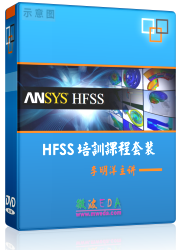
國內最全面的HFSS培訓課程,包含7套視頻教程和2本教材,資深專家講解,視頻操作演示,結合最新工程案例,讓HFSS學習不再難...【詳細介紹】