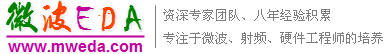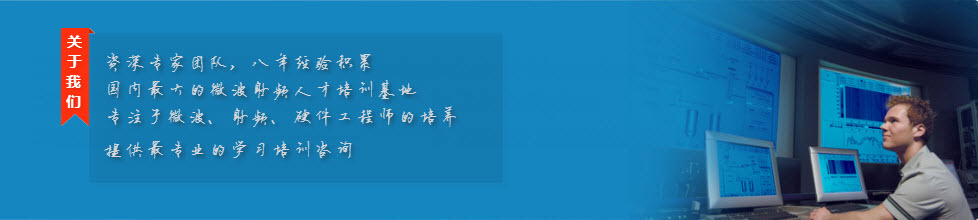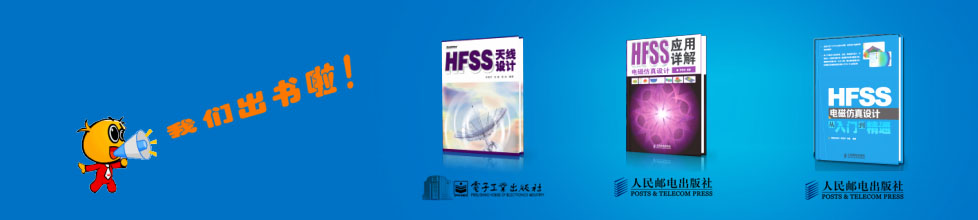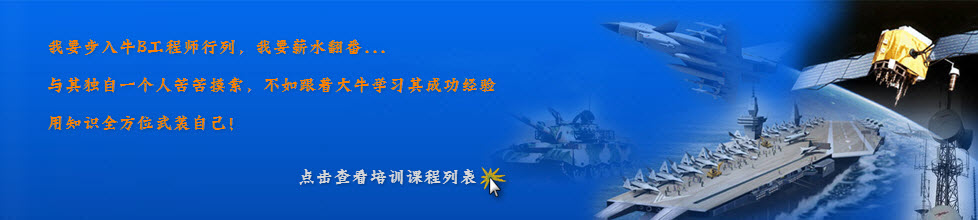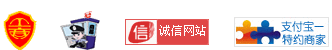- HFSS15在線幫助
- 首頁
- HFSS教學(xué)
- HFSS 15 在線幫助文檔
Creating Reports > Working with Traces
Add Trace Characteristics
You can add or clear additional characteristics to a selected trace. To add additional characteristics to a selected trace:
1. Select a trace in a report plot or legend.
2. Click Report 2D>Trace Characteristics, or right-click on the selected trace to display the short cut menu.
3. Select Trace Characteristics>Add....
This displays the Add Trace Characteristics dialog.
4. Select the Category, and then an associated Function to apply. The available categories depend on the plot, and Category enables the display of associated functions.
Category |
Functions for the Category |
Math |
max, min, pk2pk, rms, avg, integ, integabs, avgabs, rmsAC, ripple, pkavg, XatYMin, XatYMax, XatYVal |
PulseWidth |
pulsefall9010, pulsefront9010, pulsefront3090, pulsemax, pulsemaxtime, pulsemin, pulsemintime, pulsetail50, pulsewidth5050, pw_plus, pw_plus_max, pw_plus_min, pw_plus_avg, pw_plus_rms, pw_minus_max, pw_minus_min, pw_minus_avg, pw_minus_rms |
Overshoot, Undershoot |
overshoot, undershoot. |
TR & DC |
crestfactor, formfactor, distortion, fundamentalmag, delaytime, risetime, deadtime, settlingtime, |
Error |
iae, ise, itae, itse |
Period |
per, pmax, pmin, prms |
Radiation |
xdb10bandwidth, xdb20bandwidth, lSidelobeX, lSidelobeY, rSidelobeX, rSidelobeY |
Given a selected Function, and Category, the Add Trace dialog displays a text field that explains the Purpose of the function. For a full list of functions and their definitions, see Selecting a Function.
5. Some categories and functions call for you to specify one or two additional values in a table. You can save these values using the Default button.
6. Click the Add button to add the specified characteristics to the Trace.
To remove existing trace characteristics:
1. Select a trace in a report plot or legend.
2. Click Report 2D>Trace Characteristics, or right-click on the selected trace to display the short cut menu.
3. Select Trace Characteristics>Clear All
Trace characteristics are clear from the selected trace.
Related Topics
Working with Traces
Selecting a Function
Adding Data Markers to Traces
-
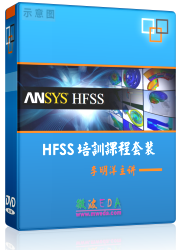
國內(nèi)最全面的HFSS培訓(xùn)課程,包含7套視頻教程和2本教材,資深專家講解,視頻操作演示,結(jié)合最新工程案例,讓HFSS學(xué)習(xí)不再難...【詳細介紹】