
HFSS天線設計 | PCB天線設計和HFSS仿真分析實例 | HFSS-IE仿真器使用詳解和天線設計實例
 |
HFSS視頻教程推薦: HFSS培訓教程套裝 | 兩周學會HFSS | HFSS微波器件仿真分析實例 | HFSS雷達散射截面分析 HFSS天線設計 | PCB天線設計和HFSS仿真分析實例 | HFSS-IE仿真器使用詳解和天線設計實例 |
HFSS online help > Working with Variables
A design variable is associated with an HFSS design. You can also add a variable defined with an array of values.
1. Click HFSS or HFSS-IE>Design Properties.
• Alternatively, right-click the design name in the project tree, and then click Design Properties on the shortcut menu.
The Local Variables Properties dialog box appears. From the Properties dialog you can Add, Add Array, Edit... or Remove variables. Select a variable to enable the Edit.. or Remove buttons. This section describes Add Array. Use the links for descriptions of Add,.Edit and Remove,
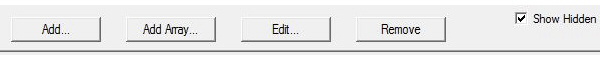
Any existing Design variables are listed in the Properties dialog with the name followed by cells for Value, Unit, Evaluated Value, Type, Description, and Read-only and Hidden check boxes. A Show Hidden checkbox on the lower right of the Properties dialog controls the appearance of any Hidden variables.
Initially, you leave the radio button with Value selected until you have defined a variable. The other radio buttons let you enable regular variables for Optimization, Tuning, Sensitivity or Statistics. Array variables cannot be enabled for Optimetrics use.
2. Click the Add Array.... button.
The Add Array dialog displays.
3. Specify a variable Name in the text field.
4. Select a Unit Type and Units from the drop down menus.
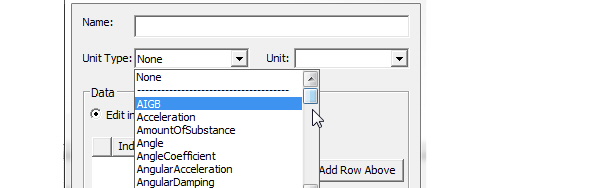
5. To specify the array with Edit in Grid Selected, you can begin by clicking the Append Rows... button to display the Number of Rows dialog. (For Edit in plain text field, see below.)
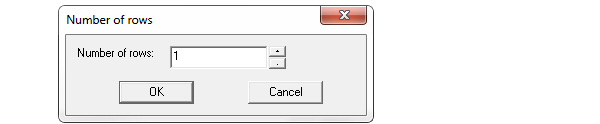
6. Specify a value and click OK.
This displays a list of indexed data rows in the Add Array dialog. You can type any data value in the cells. If you enter alphanumeric text in a cell it must be delimited by double quotes. You can edit the rows relative a row selection by clicking buttons to Add Row Above, Add Row Below, or Remove Row. All cells must contain a value.
7. When you have completed the array, click OK to close the dialog,
The Array variable is listed in the Design Properties dialog as a Local Variable. The array variable value field includes the array contents in brackets with the unindexed data values delimited by commas.
If you elected to edit the array Edit in plain text field in the Add Array dialog, the bracketed and comma delimited format is used.
Defining Mathematical Functions

|
||
Ansys HFSS,Ansoft HFSS online help,Version 15.0. |
HFSS視頻教程 | HFSS教程專欄 | 射頻工程師培訓培訓課程 : Add Array of Values for a Design Variable'>HFSSComments |